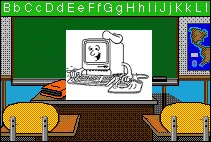
Building
Web Pages
for Instruction
Table
of Contents
Evaluating
WebSites CreatingTemplates
Lesson
Planning
Linking Lessons
Going Live!!
Advanced Skills
Bibliography
Course Evaluation
![]()
Creating Templates for Your Site
Create a design for the web page
-
Designing elements
- Set up -----2 folders on your disk in the A:/ drive (you may also want to make a temporary backup copy on the computer you are working on - just be sure to move that folder to the recycling bin when the class is over)
- Icons - This folder will hold all your graphics (pictures)
- html - This folder will hold all your Web pages
- Planning -
- Use the Planning Template - Think about your:
- Audience (age level),
- Purpose (is it for Research? to as Motivation? to build background knowledge? )and the
- Main Ideas you want to cover in your pages
- Fill in the File names for each of your pages,
- And the Text you will use to create links on that page….
- In other words -- On our first page for Building Web Pages for Instruction - the name of the file is "index.html". On that page I have text for the file for "Syllabus" linked to "syllabus.html".
- Next - Think about each page of your web site -- let the Template help you think about:
-
the Details you want on each page
-
What links you need to have to other pages
-
What graphics do you need to find or create for each page
- Create the side bar links and the bottom links to other pages for fast manuever.
- Don't Forget the copyright message, and the date the page was updated
- Remember -- The more Planning you do now, the less time you will waste later….
Evaluating
Web Sites /Creating Templates/Lesson
Planning
Linking Lessons/Going
Live!!/Advanced Skills
Bibliography /Course
Evaluation/
Main Page
Created
for CTE Summer Institute 1999
Copyright 1999. All rights reserved.
by Barbara Schulz
Co-Author of Scribes Online-Learning in an Electronic Writing Space
