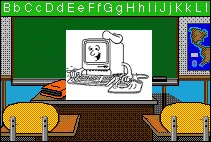
Building
Web Pages
for Instruction
Table
of Contents
Evaluating
WebSites CreatingTemplates
Lesson
Planning
Linking Lessons
Going Live!!
Advanced Skills
Bibliography
Course Evaluation
![]()
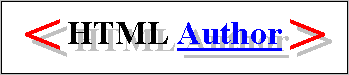
Getting started on the Templates
- Some basic Internet terms
- There are 2 types of "Editors"
A.) WordProcessing Software such as Microsoft Word, Clarisworks, Notepad, etc. can be used to create a basic document on the web. You will need to:
-
- create it in the Word Processor
- save it to your hard drive or a disk
- open it in a browser to view
it.
Make a basic file using a Word Processor - Follow the directions on the the bottom part of the Webmeister Day 3 page.
For more help, try the "Crash Course for Educators"
For using WYSWYG (What You See is What You Get) editors such as:- Nescape Composer
- Front Page
- Microsoft Word
- DreamWeaver and other commercial packages
Go Here
Evaluating
Web Sites /Creating Templates/Lesson
Planning
Linking Lessons/Going
Live!!/Advanced Skills
Bibliography /Course
Evaluation/
Main Page
Created
for CTE Summer Institute 1999
Copyright 1999. All rights reserved.
by Barbara Schulz
Co-Author of Scribes Online-Learning in an Electronic Writing Space
