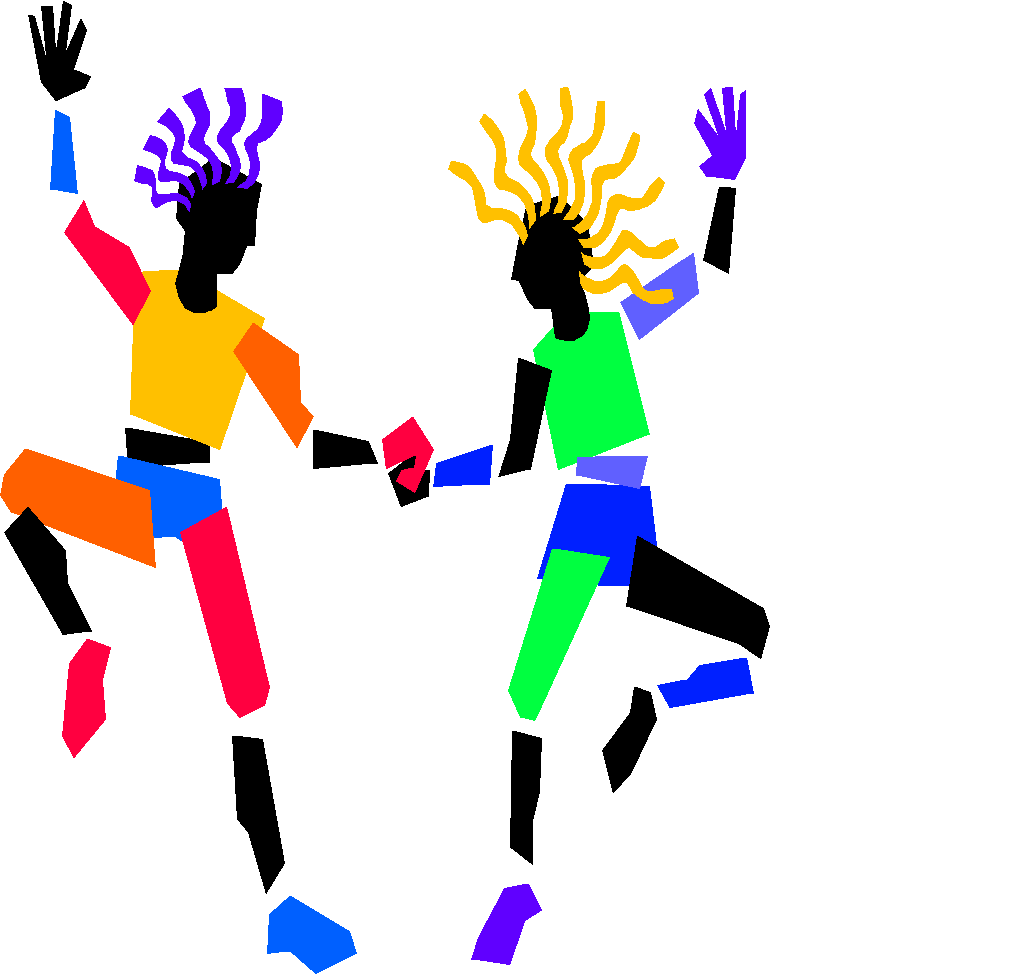|
-
Setup Rules and Regulations
-
Follow the Internet Safety Rules
-
Sign Permission to be on the Internet
-
Sign Permission for pictures to be used on the Internet
-
Be Positive
-
Be Considerate to others
-
Listening to others when speaking
-
No food or Drink in the Computer Room
-
Help others when needed
-
Ask for help if needed
Get to know each other
-
Tell us your name
-
School Grade
-
Favorite way to spend your free time
Course requirements
-
What will I need for this course?
-
Creative Ideas
-
HTML editor - We will use "Microsoft Word version 8" but you can use anyone
you have -we will discuss other choices later
-
Keeping a journal of time and ideas
-
Create an individual web page ----You will be sharing your Web page on
the last day of class
-
Bring a snack everyday
 Getting
to Know All About You- Getting
to Know All About You- 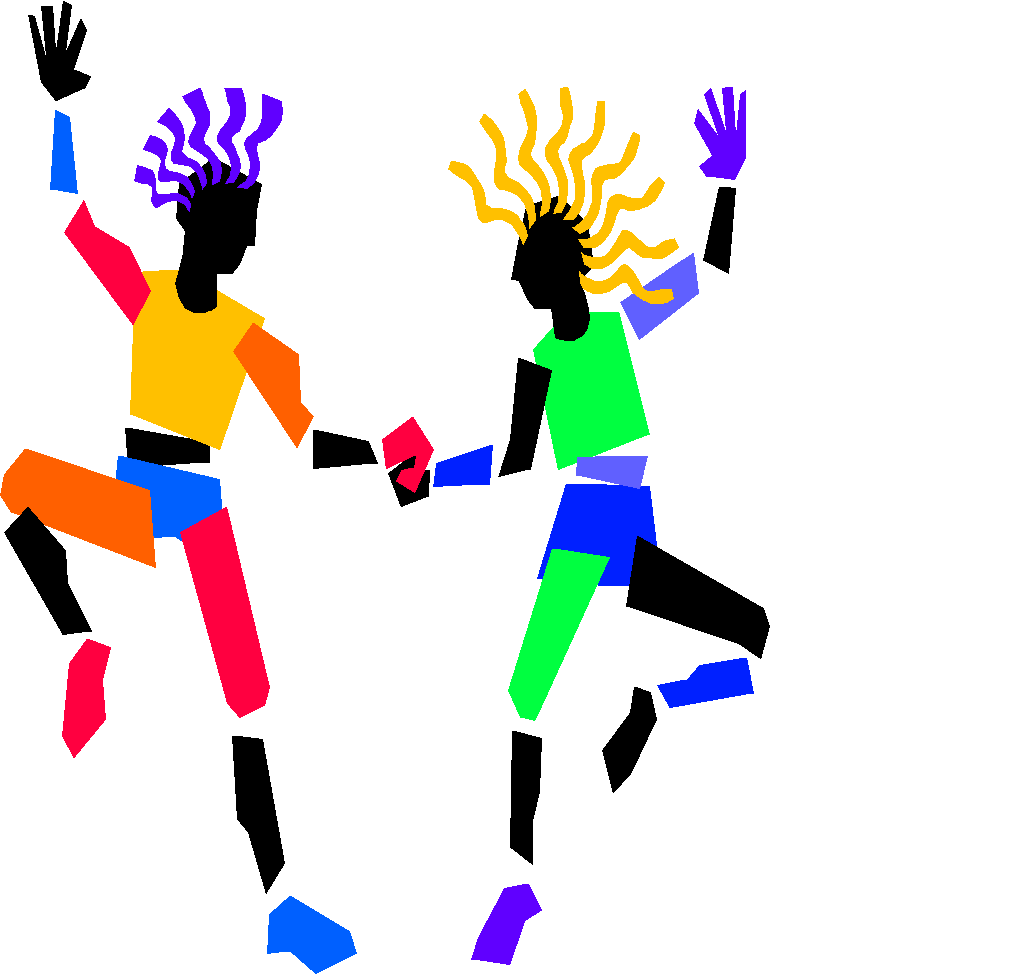
For some fun things to do to get to know yourself on the net go to: MindSpace
Using Paint Shop Pro and
Kidpix to create a picture about you.......and
test your technology skills.......
-
Open Paint Shop Pro----go
to Start/Programs/Paint Shop Pro and open it.
-
Using your drawing skills and typing skills create a page that will tell
us about you...
-
Think About.....
-
Your family- Are they unique in some way? Any pets? Special Members?
-
Your interests - sports, hobbies, special subjects, pet peeves,
-
Your career goals- What do you want to be as an adult? How will you get
there? Why do you want to be that?
-
What do you want others to know about you?
-
Include your name on the page -- it can be a fun page, or it can be a formal
one that you might use someday as a resume..... We will use this page as
the "All about the Author" for the web site.... so think carefully.
You may also use KidPix----(go
to Start/Programs/Student Use/KidPix )and
its stamps in your picture... to transfer them from KidPix:
-
Draw a picture that you want, or use the stamps to create your drawing...then
-
Click on the moving truck on the side of the page then ..
-
Click on the magnet at the bottom of the page
-
Click on Edit/Copy (or use the shortcut keys of "ctrl" and
"c" together)
-
Close KidPix and open/find your
Paint Shop Pro picture
-
Click in Paint Shop Pro where you want the picture
-
Click on Edit/Paste(or use the shortcut keys of "ctrl" and
"v" together).
-
Use any extra time to think about what you are going to tell us about your
creation.
-
Be sure to save the file to your
floppy disk:
-
Go to File
/ Save as/ and
-
Choose your floppy disk A://
project/icons
-
Choose the file type
as ".
gif "
-
Give it a name you will remember with
less than 8 letters.
-
Click on" Save".
-
Be ready to share your work with the class:
-
Why did you use the things you put into it?
-
Do they have any significance to you?
How does it connect to you?
 Don't forget to fill out today's
Journal entry! Don't forget to fill out today's
Journal entry! |
 Day
1 -Creating a web of friends -
Day
1 -Creating a web of friends -